HTTP Pull delivery
HTTP Pull is a communication model where a client (for example, a web browser or applicaiton) initiates a request to a server to retrieve information. The server responds by sending the requested data. This approach is called pull because the client actively requests (or pulls) the data from the server, as opposed to the server pushing updates to the client.
With OrbitSailor clients can use HTTP Pull to receive its streaming data. The client sends an HTTP request to OrbitSailor's servers, and the server responds with the streaming content in near real time. This makes OrbitSailor's streaming data easily accessible using standard HTTP protocols.
INFO
If the connection to the server is interrupted, HTTP Pull data delivery is also disrupted. Ensure that your HTTP Pull client is configured to automatically resume the connection to prevent data delivery interruptions. OrbitSailor buffers data for a short period. If the connection is interrupted for only a few seconds, any missed data is replayed.
Setting up the delivery method
To setup the HTTP Pull delivery method follow the steps:
- Login to the OrbitSailor Configuration Dashboard with admin rights
- Go to the Service Configuration
- Create a new service or edit an exisitng one.
- Navigate to DELIVERY CONFIGURATION tab
- Click on ADD DELIVERY CONFIGURATION
- Enter a new name in the Endpoint Name field
- Select HTTP Pull from the Type drop-down list
- Optionally, configure a custom message by enabling Customize Message Format. You can also customize data segmend size by enabling and configuring Customize Segment Size
- Click SAVE.
- Click on GENERATE URL to create the delivery URL
- Set expiration date in the pop-up window, note that once the date expires, a new URL must be generated
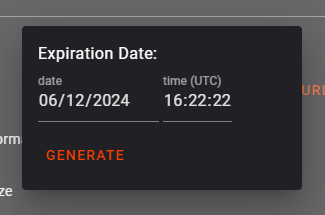
- Click on GENERATE to finalize the URL
- Copy the URL: use the Copy button to quickly copy the generated URL or manually select and copy the entire URL path
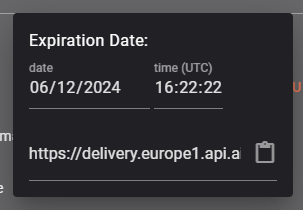
- Save the configuration by clicking SAVE.
The HTTP Pull delivery method is now set up and ready for use.
Testing the service delivery
The simplest and most reliable way to test the HTTP Pull service is by using the curl tool, which available on Windows, Linux and macOS. This method allows advanced users to quickly verify the service's configuration and response.
To test the newly created delivery method:
- on Linux or MacOS, open a terminal
- on Windows, open the Command Prompt or Windows PowerShell.
Then run the following command:
Linux or macOS:
curl _the_generated_codeWindows
curl.exe _the_generated_codeINFO
Both "curl.exe" and "curl" are available on Windows. It is recommended to use "curl.exe" as it is more consistently with the Linux and macOS versions.
Replace _the_generated_code with the actual code provided by the OrbitSailor.
If the service is correctly configured, data should be received immediately. The image below demonstrates how the Raw AIS stream output appears when successfully retrieved using this method:
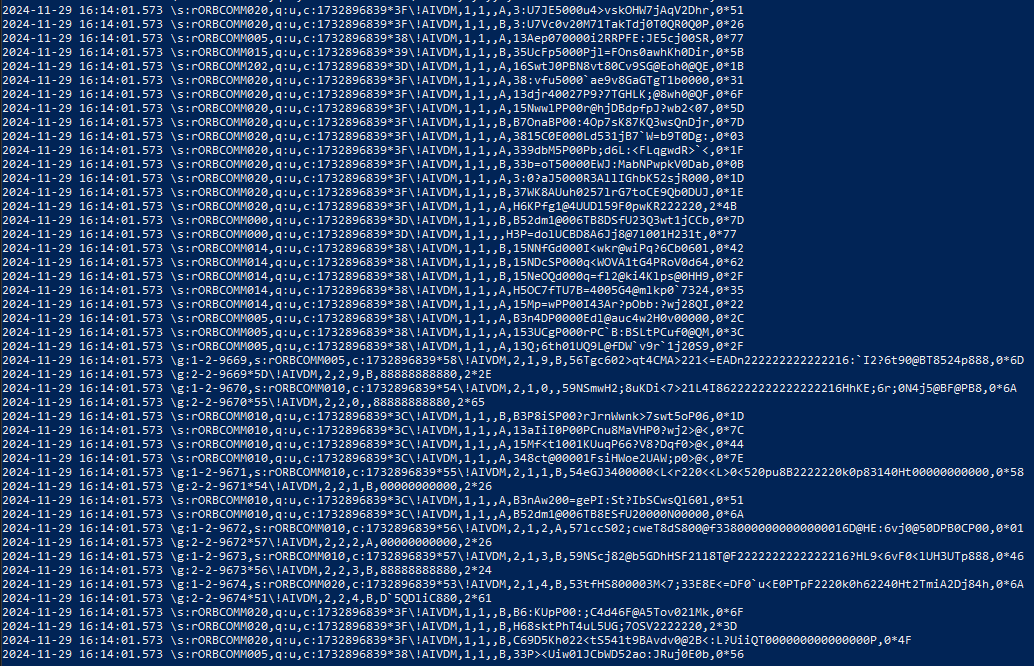
Miscellaneous & troubleshooting
A URL is not valid or does not work
You can generate a new URL. OrbitSailor allows you to create multiple URLs for the same endpoint.
What does REKEY do?
The REKEY button invalidates all previously issued URLs. When you click the button, a pop-up window is displayed with the following message:
Are you sure you want to rekey this endpoint?
This will invalidate all previously issued Urls.Click YES to remove all previously generated URLs. Click NO to cancel the operation. After rekeying, you msut generate a new URL to regain access to the streaming data.
I am not receiving any data
- Verify whether your service is enabled in the GENERAL tab. The Enable Service toggle must be enabled.
- Review your service settings, especially those in the SERVICE DETAILS tab. If you are using a vessel list with a small number of vessels (for example, 10 - 20), it is normal for data to arrive only every few minutes. The update frequency depends on your contract and assigned data sources. Other filters may also affect how often data is received.
- Check Service status dashboard. Under normal conditions, the service status should be Active, and information about the most recently submitted message should be visible.
