Service Troubleshooting
OrbitSailor offers an intuitive and straightforward approach to troubleshooting the services you've configured. It provides an easy-to-read overview of each service's status and details on when data was last delivered as requested.
How to access Service Status
- Log in to the OrbitSailor Configuration Dashboard.
- Navigate to the Service Status section.
- Review the status of each service in your list to monitor their performance and data delivery.
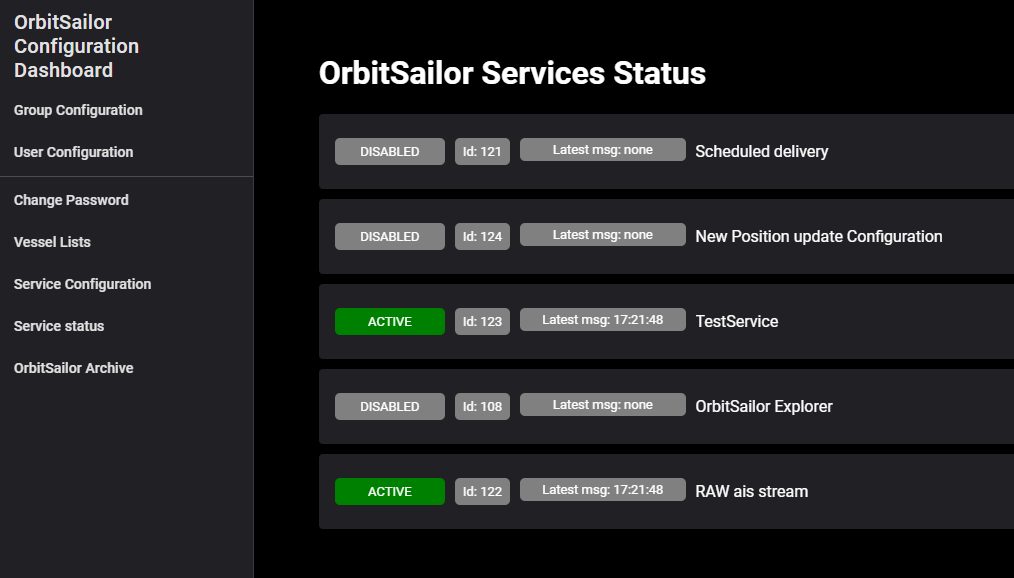
Information presented in the Service Status dashboard
| Status | ID | Last data submission | Service name |
|---|---|---|---|
| Active, Disabled, Error | A unique ID of the service | Information about the last data package OrbitSailor sent to you | A name of the service you configured |
Available statuses
- Active: a service is active and performing nominally
- Disabled: a service is disabled and does not provide any data or services
- Error: an error occured, contact the OrbitSailor team for resolving the issue
- Stopped: Our system has stopped delivering your service. This is usually because of a scheduled stop date or because your customer account is expired.
- Other error: there are other debug errors that could be presented here, if you see one, please contact the OrbitSailor team
